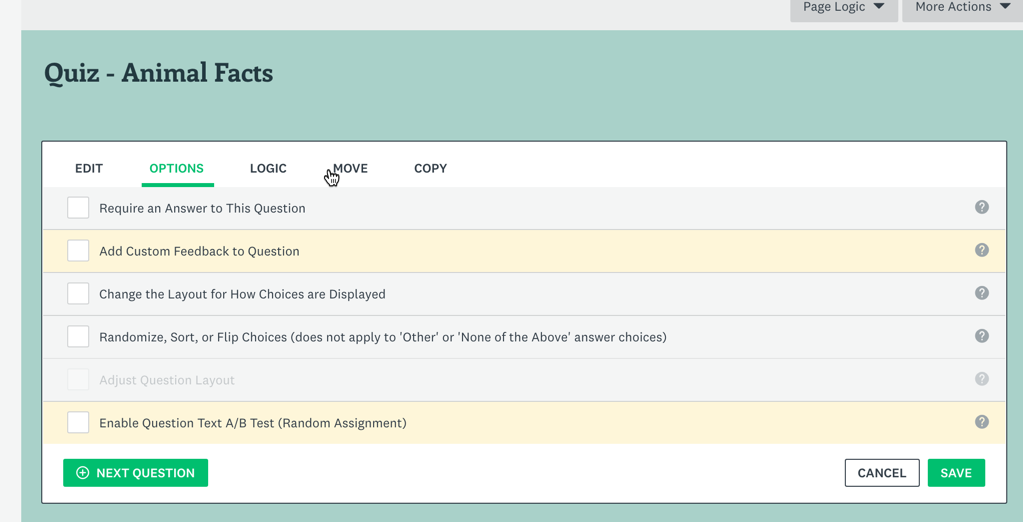Tool Review #4
Content development tools are used with learning management systems and instructional authoring tools to enhance content. For this tool review I will be looking at Survey Monkey as a content development tool for instruction.
Survey Monkey is a forms, polling, and survey tool listed in the Top 100 Tools for Learning blog. Google forms and Microsoft Forms were also listed in this category. The selection of paid plans available is great and offers a variety of levels based on team, individual, student, and enterprise level. The interface is aesthetically appealing and easy to navigate.
Product integrations are many. Upon logging in I am prompted to request a demo for the in-app zoom polling feature. An in-app polling feature could be used during a live instructional session such as in an online corporate training environment as an engagement tool. I’ve seen it used as an ice breaker to get to know participants and also as a way to do a quick learner analysis of prior knowledge on the topic. Many other integrations with other applications are possible including integration with Microsoft Teams, Google Drive, and Remind. The application Remind appears to be a messaging tool for communication between faculty, parents, and students. It will send information and surveys directly to their phones. Analytics and reporting, productivity, marketing, email, and G Suite are a few of the additional integration features available.
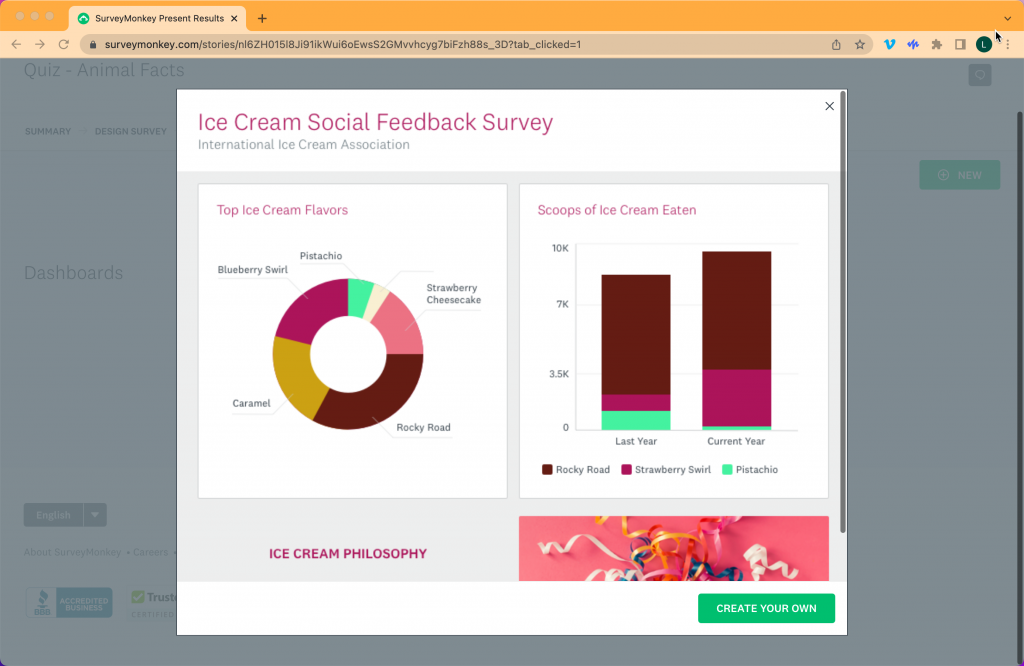
The online service has many built in help features and video tutorials which are very valuable to the user in helping to build the exact survey or poll desired. Templates are available and categorized by type for easy selection. They even have sample questions, pre-built surveys, and recommended questions to get you started. The template categories of education, just for fun, and quizzes, community appear to have many options for quiz and survey content. Of course, the trial version is limited.
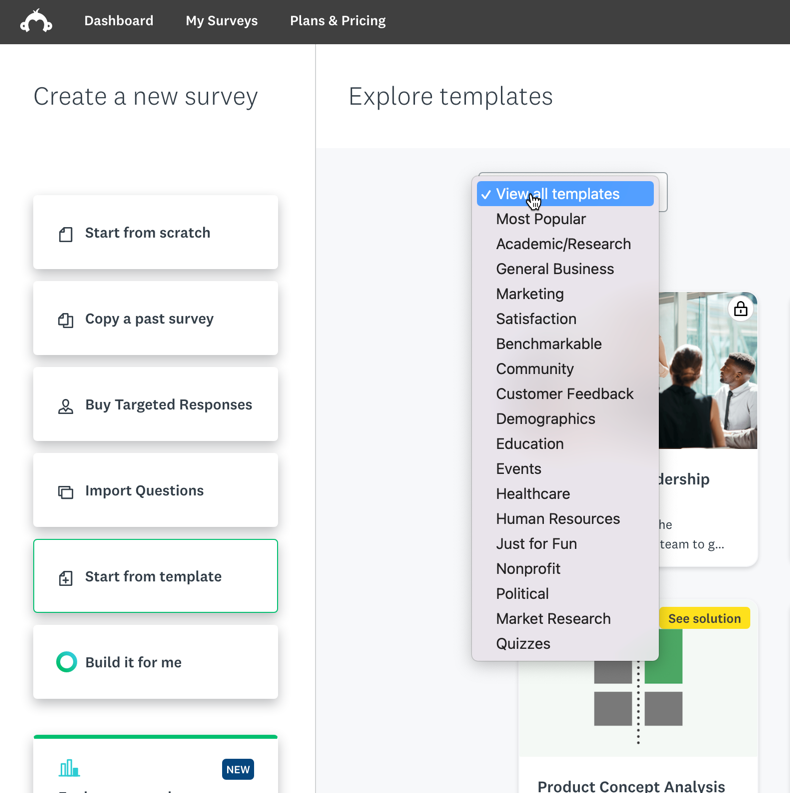
Try out this quiz for fun. This was a template, but I added a question and included images to select rather than the multiple-choice text.
Quiz https://www.surveymonkey.com/r/5C9P28J
Results from the surveys are collected and available for export into various formats for use in Excel, PowerPoint, PDF, or SPSS (.SAV file for research software). This is only available with the paid subscription, but here this video provides a nice example about how it works.
https://help.surveymonkey.com/en/analyze/exports/
This tool has a promising future for content development. It is easy to use and appears to integrate with various technologies. The export feature options are valuable for transferring the data and creating time saving presentations of survey or quiz results.
I was a little disappointed that the free trial version did not allow certain features to be tested. I would have loved to test the export feature. Also, it did not allow a custom logo or the ability to email the survey to see how it is delivered in the email. When I tried various features not included with the trial plan an immediate notification is displayed that it is a paid feature, and the item is added to your cart. I was a little annoyed by this mainly because I really wanted to try some of the features. However, I understand their reasoning. After all, they want to demonstrate the value of the feature to get paid subscribers.
Survey Monkey is a robust and powerful survey tool that could be incorporated into an eLearning experience through integration with live engagement within a zoom webinar and also be used to help with educational research. It is a useful and innovative tool that helps integrate interactivity and facilitate learning by adding surveys and quizzes to lessons or training. I’m not familiar with LMS, but if they allow for embedded code, SurveyMonkey could be embedded within the lesson. It could be used in many different work environments from business settings to K-12 education settings. I would not classify it as an emerging tool because these types of tools have been around for many years, but the ability to format the results into various visual displays is innovative and could be very desirable in this age of data driven initiatives.