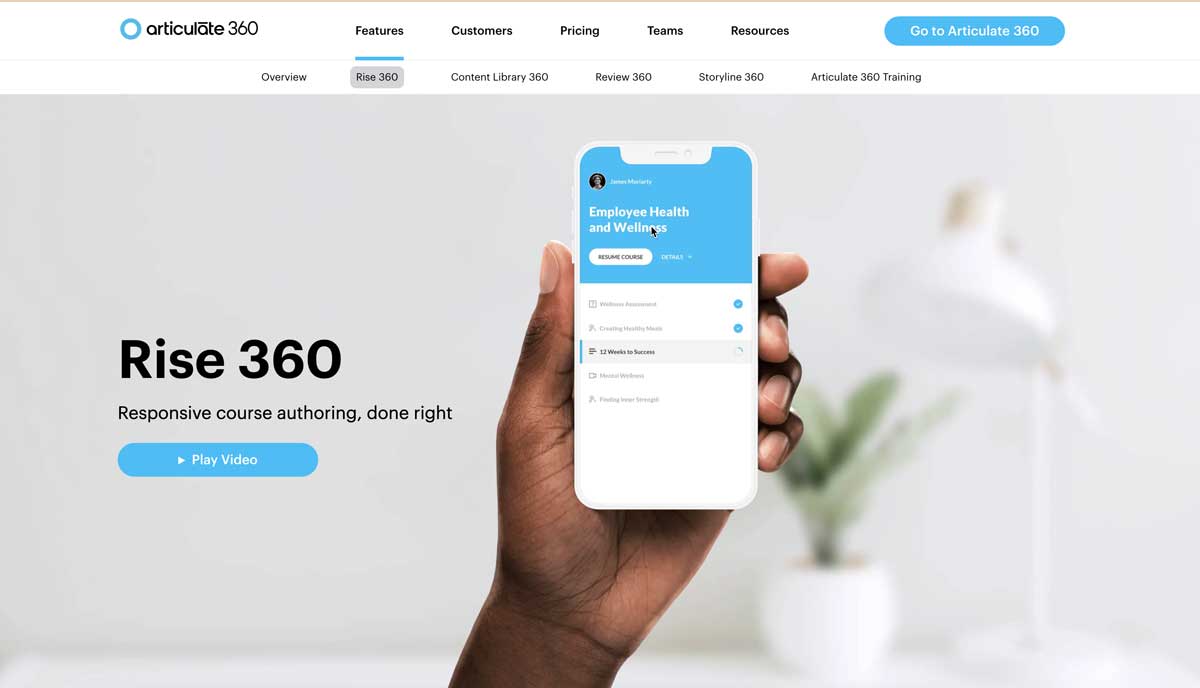Articulate 360
I set out to review Articulate for my first tool review because it showed up in many job descriptions as a required or preferred qualification for learning experience designers. It was also listed in the e-learning authoring tools category found in the online Directory of Learning & Performance Tools (Links to an external site.)
Articulate 360 is a suite of tools for designing and developing online learning content. Articulate is described as a powerful authoring tool used for rapid design and development of instruction for e-learning. It is a subscription based tool that includes three applications—Storyline 360, Rise 360, and Review 360. Overall, I agree this is a powerful and easy to use tool for the creation of instructional design. Cost may be a barrier depending on budget of the institution. It is $1399 per individual user for the Teams Plan. Academic pricing is more reasonable and ranges from $549 annually for one user and $699 annually per teams user.
Storyline 360
Storyline 360 is the more advanced desktop application and is ideal for educational and corporate environments. It has the capability to quickly create complete courses and lesson structures, offers a dynamic platform for potential onboarding, and could be useful for many other types of training in a corporate environment.
Some of my favorite features include:
- a library of stock photos
- pre-built content templates (some with real content that can be customized)
- immersive and interactive integrations
- 360 photographic environments
- click and reveal interactions
- ability to create software simulations
- ability to use built in screen capturing tools
- quiz tools
- form tools
- built in responsive design
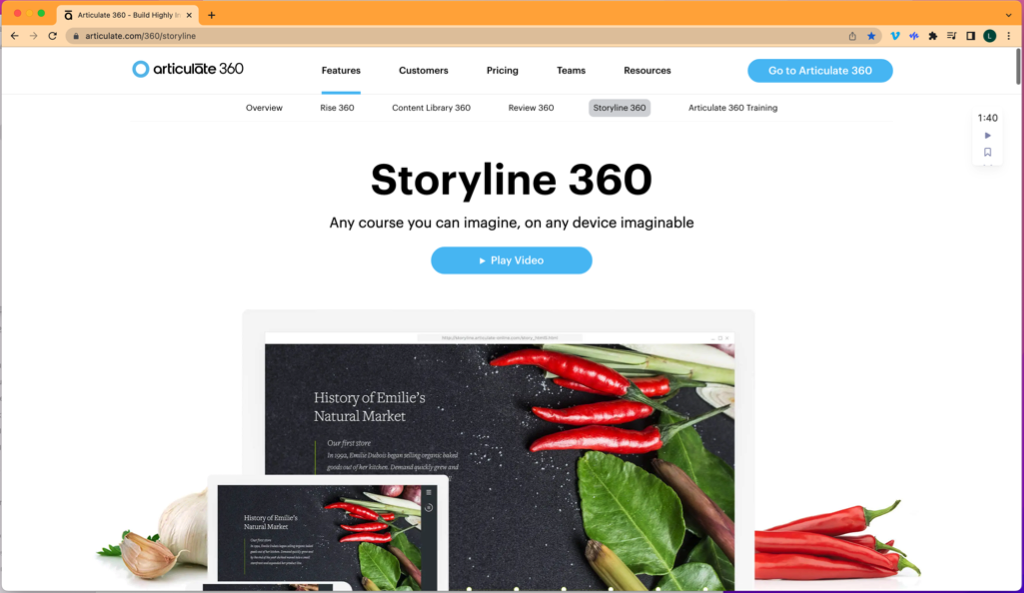
Unfortunately, I was not able to try Storyline 360. It is not available for use on a Mac desktop unless the Mac uses Intel processors with Windows virtual machine software (which I do not have, ugh!). I was disappointed about not being able to try out Storyline 360. Based on the overview tutorial the features in Storyline 360 are more advanced and can be customized more compared to Rise 360.
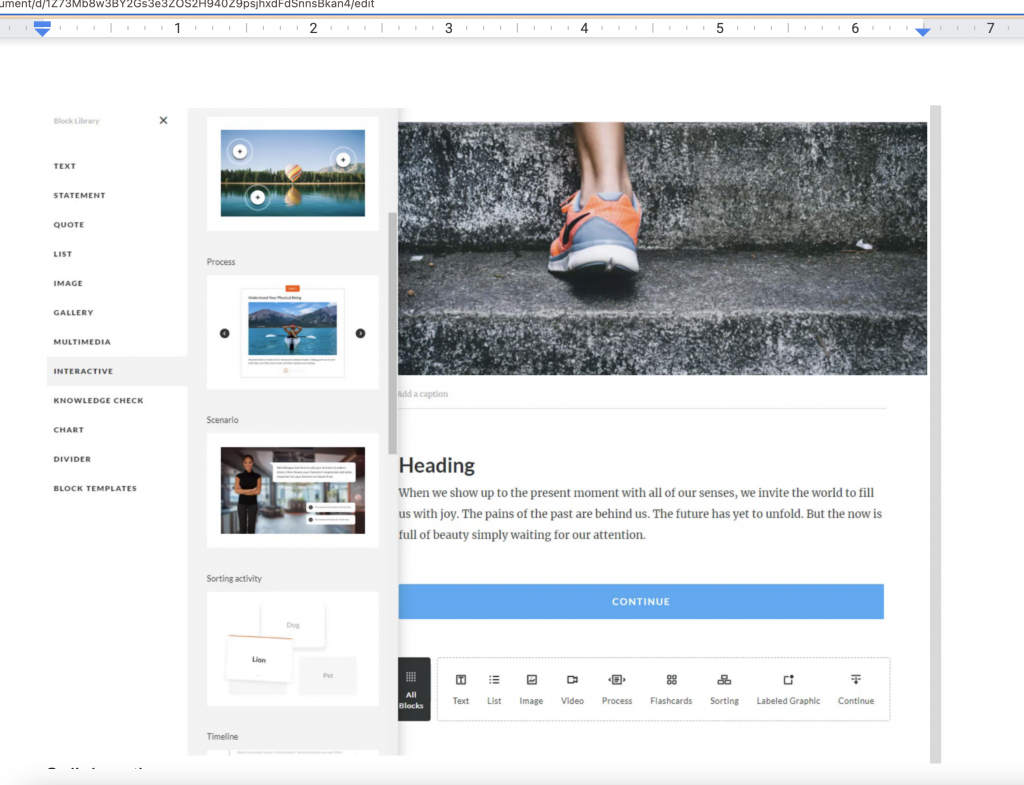
Rise 360
Rise 360 is for any level of user with or without knowledge of coding who needs to develop instruction. Rise 360 can develop lessons or complete courses for use in a variety of environments and purposes for any user who has access to the internet. I envision an HR department using some of the prebuilt and content-ready templates to launch annual training for employees. It is easy to use and has intuitive functions. The variety of prebuilt courses and lesson templates are impressive and a huge asset for quick turnaround training solutions. This suite of tools has many great time savers which make it a very attractive option for most corporate and educational environments who need to develop content within tight deadlines. It also has built in responsive design for desktop, mobile, and tablet.
Demonstration of Articulate 360 Workspace
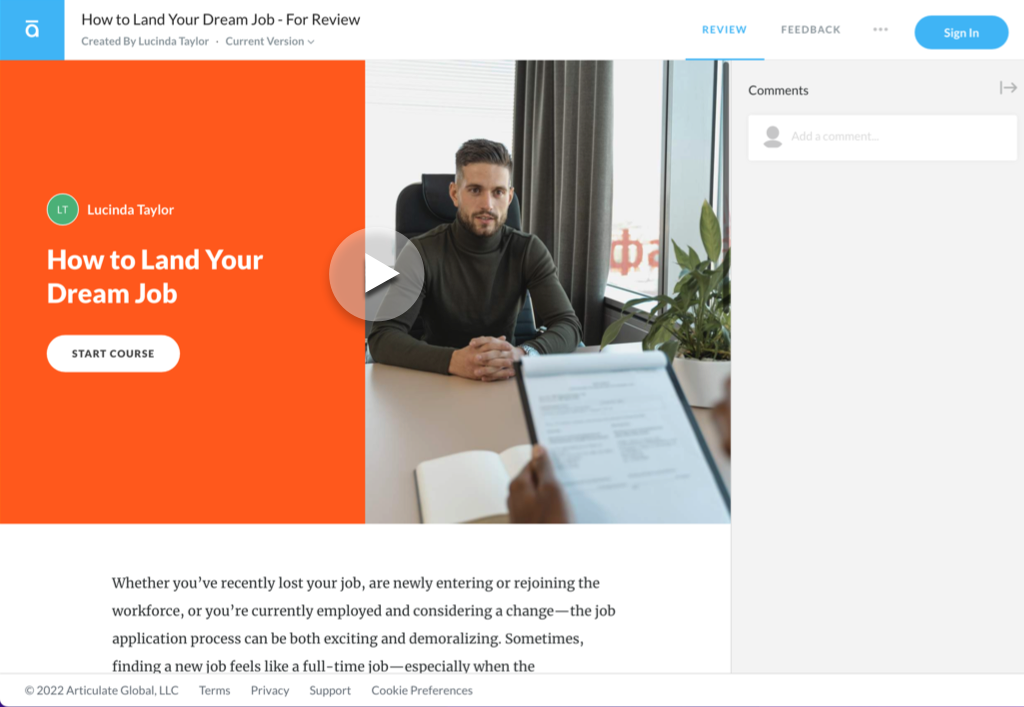
Review 360
Review 360 is the collaboration and review tool in the Articulate toolbox. It offers a simple and convenient way to share a project to get feedback or share the finished product with learners. However, I do wish it was possible to send just the lessons within a course for review or at minimum, be able to link to a particular section for review.
I would describe the interface, based on the tutorial and trying out the web-based Rise 360 and Review 360 platform, as a cross between PowerPoint and WordPress, but with potential for more robust interaction. It is very user friendly and offers great user support through tutorials, webinars, and on demand videos. The templates and image library are huge assets.
This is the Review 360 link for collaboration. The designer can set permissions for access. Any collaborator with a link may view this example course.