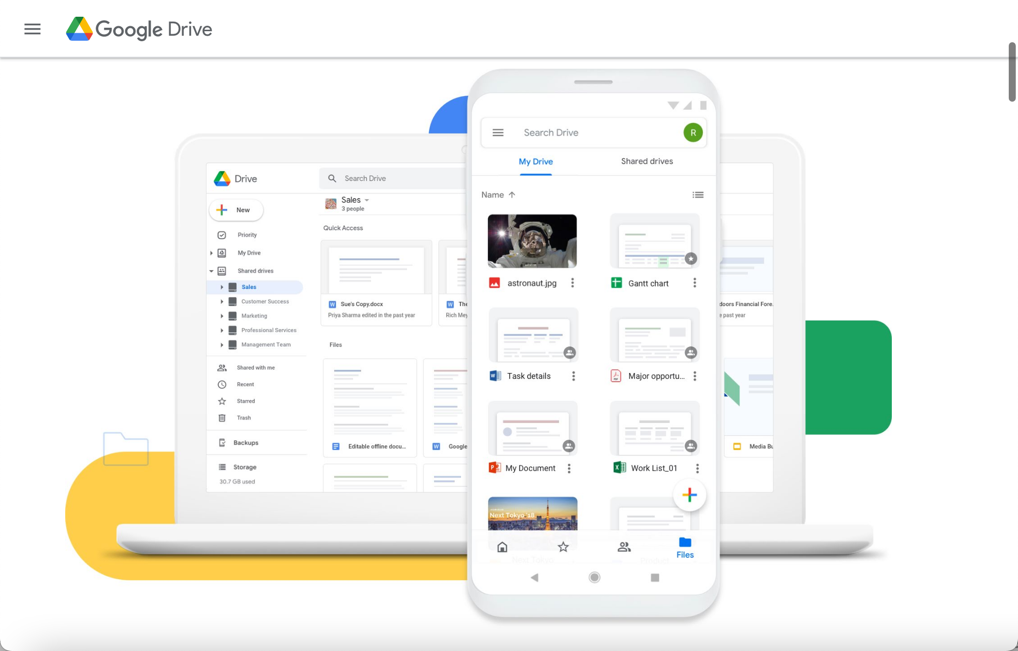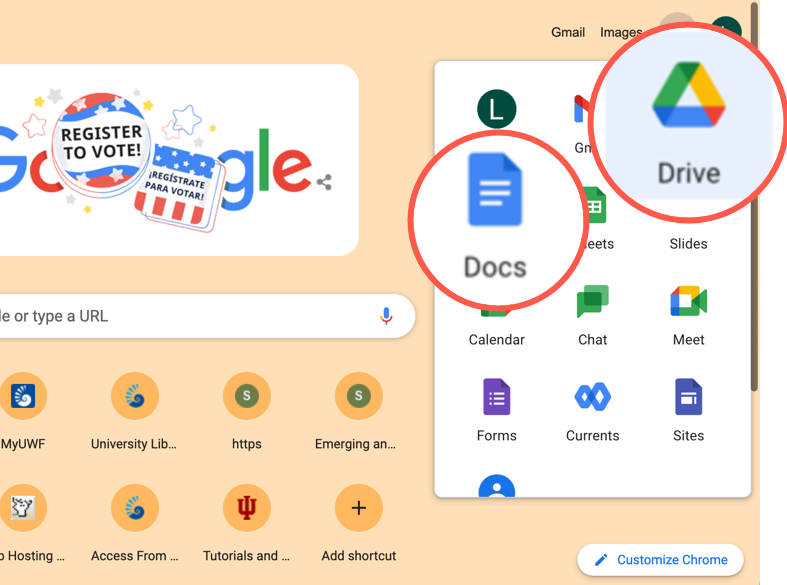
Google Docs & Google Drive are listed in the top ten of the “Top 100 Tools for Learning in 2022”. Google Docs is an online word processing tool that helps facilitate collaboration and communication in an online setting. It is capable of creating charts, class lessons, agendas, and many other documents. It is useful for creating instructional materials, collaborating with classmates on assignments, and giving or receiving feedback on written assignments. The new Google Meet integration features allows for real time collaborating and visual connections across great distances. Suggest edits, comments and editing features are built in for convenient collaboration. The documents created are easily shared with other Google Doc users by typing “@” and the username or by selecting “File/Share” in the drop-down menu or by selecting the big blue “Share” button in the top right corner.
I created a PDF document and uploaded it to Google Drive. Download the PDF to your desktop and open with Adobe Acrobat for screenshots showing some of the Google Docs editing features. (Caution: One downside to Google sharing is that the share link will want to open most documents in a Google Doc even if it is not a Google doc. It will offer alternatives to open in other third party suggested apps, but it is best to download to your desktop and open with Acrobat Reader in most cases.)
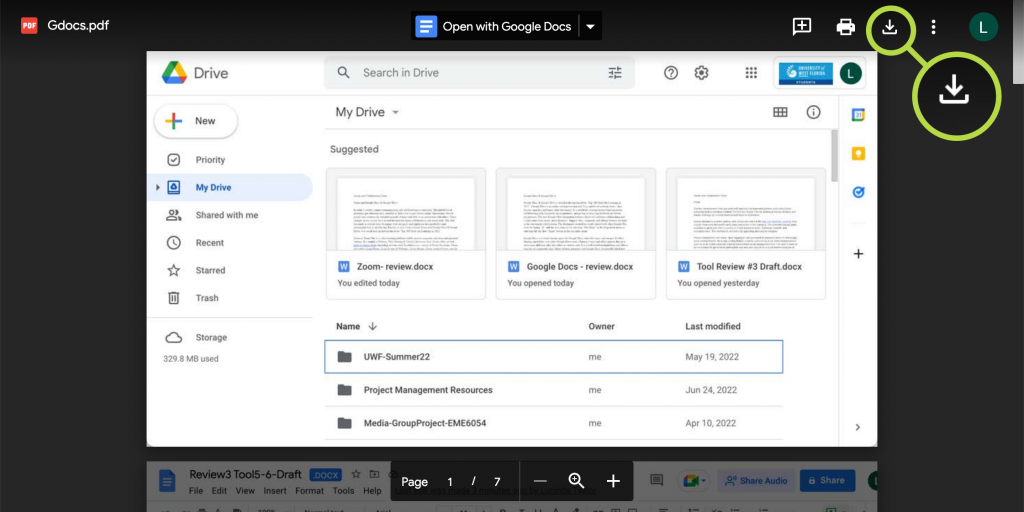
Share Google Docs
The GIF below shows how to set the sharing permissions and copy the link.
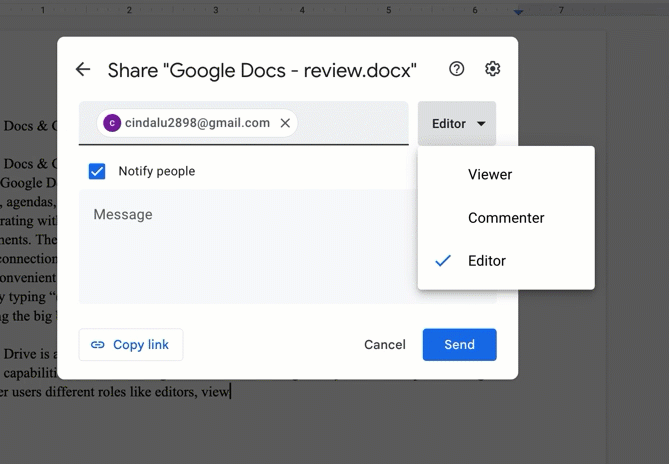
Collaborate on Projects
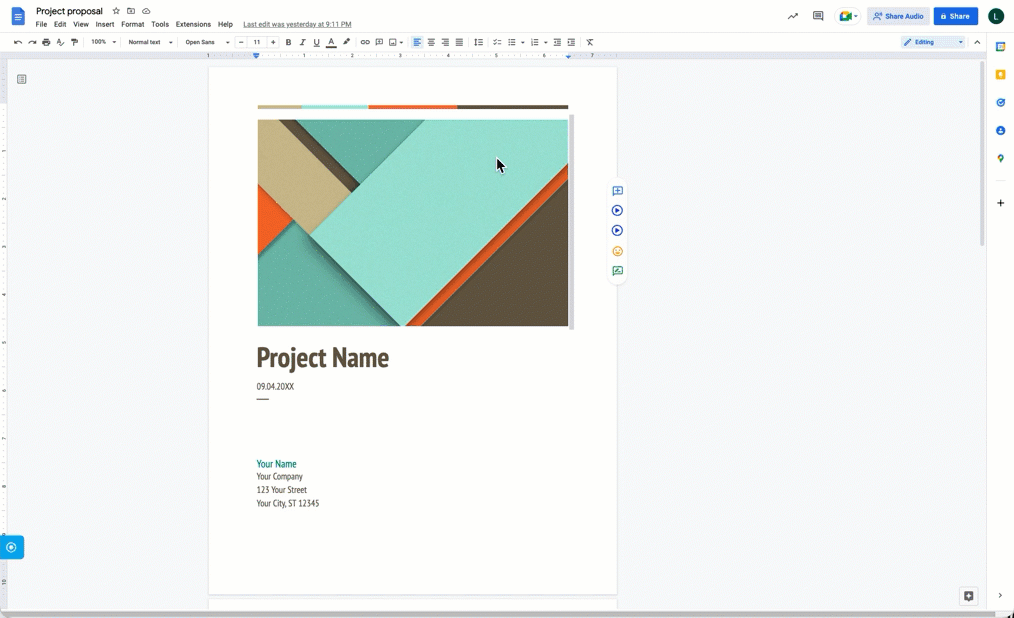
Google Drive
Google Drive is a cloud storage space for Google Docs, other file types, and images. It offers sharing capabilities with other Google Drive users. Sharing is easy and offers options that give other users different roles like editor or viewer. It is a well-established platform and offers a long list of compatible apps. Many of them integrate with Google Docs. Lucidchart diagrams is an example of a useful tool that integrates with Google Drive and Docs. Google Drive also allows images and videos to be uploaded for easy sharing with others which is a nice benefit for students and teachers. Permissions can be adjusted to only allow specific people to access the files that shared or to allow anyone with a link to access the file. Google Drive gives you access to your documents and files anywhere from any mobile or desktop device that is connected to the internet.
Setting up Google Drive may be a little intimidating for new users given all the privacy and permission steps. However, Google has good resources to help with set up and gives prompts for each step. Google Drive will likely continue to expand its app offerings. It is not a learning tool but is mainly a storage tool that supports sharing and collaboration for all types of files such as PowerPoint presentations, Spreadsheets, eBooks, PDFs and more. I envision Google Drive being around for many more years as long as it stays relevant, keeps security features monitored and updated, and offers useful integrations with other apps such as making it easy to upload and share files.