Content Development
Camtasia is a content development tool rich with features. It has the capability to include quizzes within video content and integrate other technology as well.
Tool Review #3
Camtasia is a sophisticated content development tool. It is a screen recorder and video editor with the ability to add various effects making it ideal for video presentations or instructional videos. Text, transitions, and highlight effects can be added to the video which help explain content and focus attention on specific elements. Camtasia is a product of TechSmith and includes a healthy library of customizable templates, themes, intros, outros, video, sound, images, and more. This review only scratches the surface of all the uses available with this product.
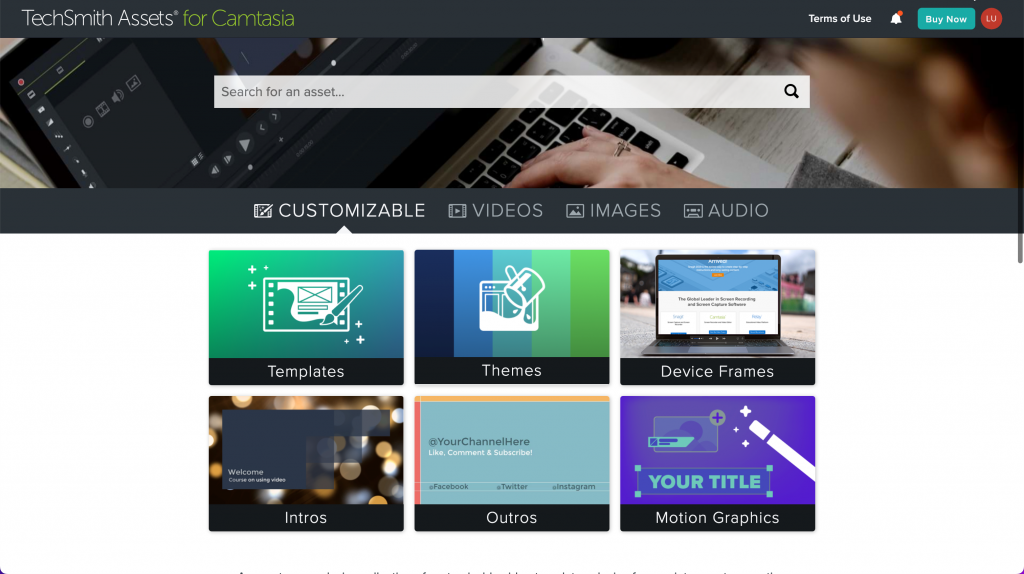
The features page notes a few built-in features for interactivity and quizzes, PowerPoint integration, cursor effects, and the ability to add audio and music giving it a few more bells and whistles than simply using an average screen recorder.
Looking through the overview for Camtasia will show the depth of uses for this application. Unlike the cloud subscription for Rise 360, Camtasia is downloadable software available for Mac and Windows. It is nice to have the option to purchase software compared to a subscription-based service. For individual licensing, the cost is $299.99 per user and maintenance is included for the first year. The maintenance consists of an upgrade to the 2023 version of Camtasia ($139.99 value), live support, and access to a certification course. They also offer a 30-day money-back guarantee which is nice to know. Pricing options for business, education, and government/non-profit organizations also are available.
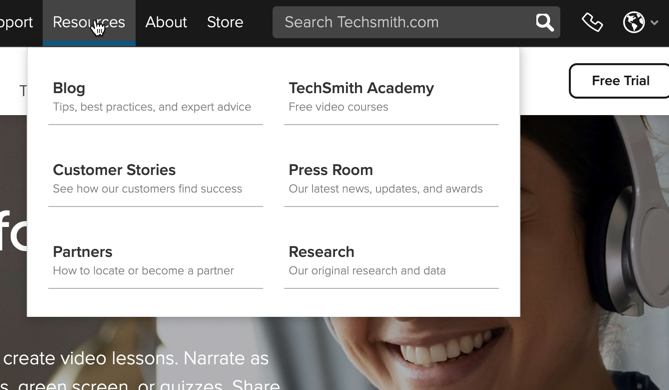
Right from the start options for tutorials and webinars are immediately available to explore. The 5-day Challenge is an interesting way to receive instruction. Each micro-learning is 30 minutes to an hour and is a great way to start learning Camtasia. The first lesson demonstrated how to record and edit audio— just what I needed at that time. The others I will continue at my own pace. Extensive resources are available for learning including a keyboard shortcuts poster “PDF” which links to a webpage with a table of contents to the shortcut features. The number of shortcuts is overwhelming, but having a table of contents in digital format helps navigate through the shortcut categories.
This software has an enormous range of capabilities. The features I would like to test out in addition to the screen recording and video editing are the quiz options, the PowerPoint add-ins, and text annotations.
The quiz option was good in theory, but additional steps were involved to get it to work. The final content would need to include a player which is a provided resource, but extra steps were required to implement the quiz which made it too complicated for me. I am new to Camtasia, so I decided to move on to the next feature—the PowerPoint add-in.
The PowerPoint add-in allows presentations to be imported into Camtasia. Once imported additional callouts can be added. The timing of the presentation I tested did not import with the slides, but all the slides were deposited in the media bin. When importing the entire presentation, I was a little disappointed that the slides did not come into the media bin in order, and each slide had to be individually selected and moved to the timeline one at a time. Another observation was that the interactivity embedded in the PowerPoint did not import with the slides.
Next, I tried the screen recording and video editing. If you have a Windows computer the add-in for PowerPoint may be worth a try. I have some prior knowledge of using animation timelines from using Flash, creating quick iMovies for fun, and trying out Adobe Premiere. Once you know what tools you have to work with, where to find the tools, and watch the tutorial videos it is fairly easy to find your way around. The process of managing the timing and integrating the elements of the templates is time consuming and takes a lot of practice. Exporting files is easy and offers the option to save in a variety of formats or even export directly to compatible applications such as YouTube and Google Drive—two I am the most familiar with.
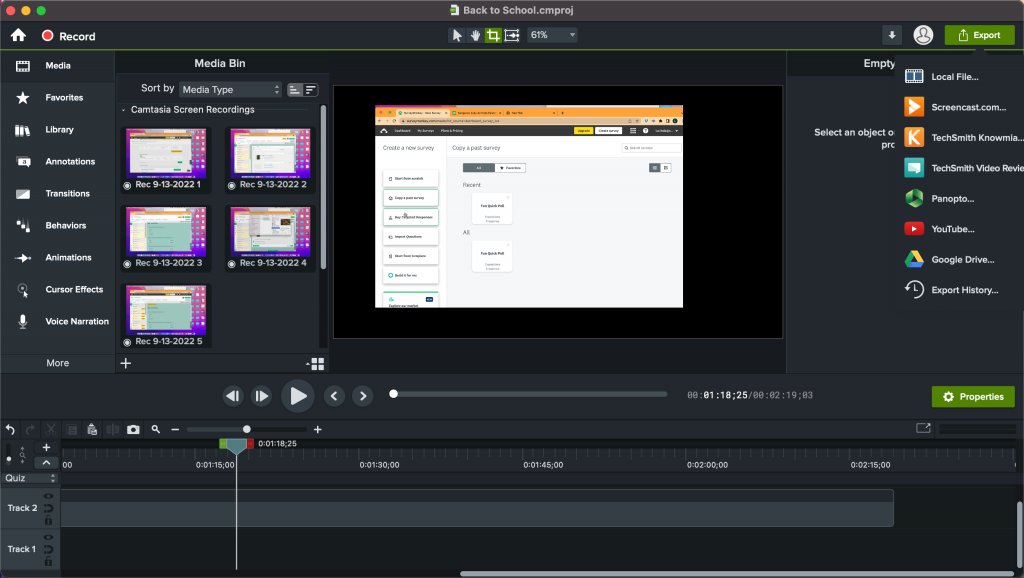
Camtasia is a very useful content development tool. I am interested to see how it evolves. On a scale from one to ten with 10 being the most difficult, I would rate Camtasia a seven because of its wide range of capabilities available to explore. Many custom effects and annotation features are available to help with developing instruction and explore. I hope to try them all out soon.
Examples
Video editing using template elements and custom photography.
Basic video screen capture. Building a SurveyMonkey quiz using a template and adding a multiple choice question with images.
